Blocked numbers

Note:
The proper fax number format includes only numbers and dashes. The area code must be included.
- Search for a Blocked Fax Number
-
Enter a fax number in the Fax Number field.
-
Click on Search. The results will be displayed within the same page.
Note:
This search will only display blocked fax numbers.
-
- Block a Fax Number
-
Enter a fax number in the Fax Number field.
-
Click Block in order to block the fax number entered.
-
- Delete a Blocked Fax Number
-
Enter a fax number in the Fax Number field.
-
Click on Search. The results will be displayed within the same page.
Note:
This search will only display blocked fax numbers.
-
Click on the
 icon besides each number in order to delete the number.
icon besides each number in order to delete the number. -
Click Yes to confirm the deletion or click No to cancel the deletion.
-