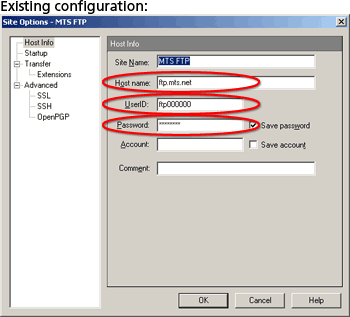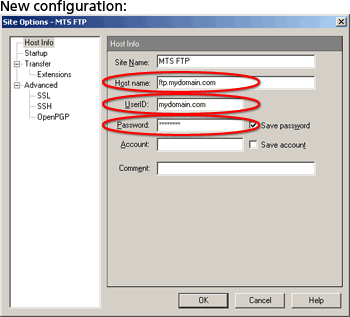Accessing the Commercial Web Hosting Service
How do I access the improved service?
- As soon as your website is upgraded to the new platform you will be able to access the improved service using the existing login process.
- Login in to “My Internet Account” using your existing user name and password.
- Once you are in My Account click on Commercial Web Hosting to start using the improved service.
FTP Users:
For customers who manage their website files using a third party FTP (File Transfer Protocol) application, please read the following changes to the login process:
- FTP Login instruction for the existing CWEB platform:
- Host Name: ftp.mts.net
- Username: your existing user ID
- Password: Your existing password
- FTP Login instruction for the NEW CWEB platform:
- Host Name: ftp.mydomain.com
- Username: mydomain.com
- Password: Your existing password
Example:
If your domain name is ABCconsulting.com then you will have to type the following to login using an FTP application:
- Host Name: ftp.ABCconsulting.com
- Username: ABCconsulting.com
- Password: Your existing password
FileZilla:
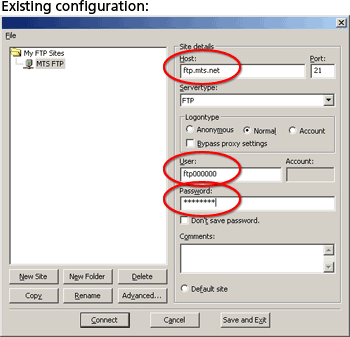
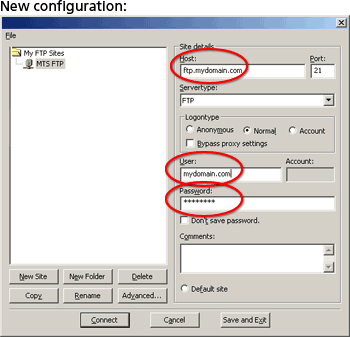
WS-FTP: